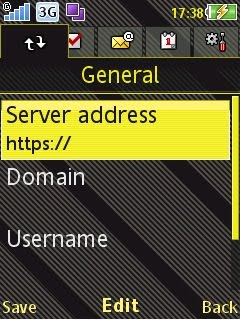I managed to get it work and heres a little how to:
The problem is that the folder symbian 9 drivers isn't installed correctly. What you need to do is:
1. Download PC Suite from Sony Ericssons webpage:
2. As you can see in the requirements it doesn't say Windows 7 like it does for PC Suite 6.009.00 for non-smartphones. Follow the instructions and make sure you close all other processes while installing and that you haven't connected the USB-cable.
3. Install the latest PC Suite (1.5.26) in Compatibility Mode for Windows Vista and Run as administrator. Right click setup file and select properties -> compatibility mode.
4. Restart your computer.
5. Download and unzip the following:
6.Install the Setup.exe (File version: 4.40.2.1) in Compatibility Mode for Windows Vista and Run as administrator.
Do not connect the usb-cable until now.
Here's a screenshot: