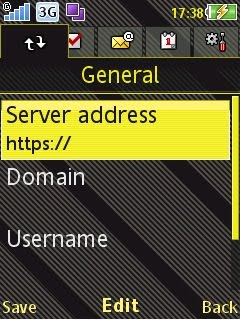
Nowdays everyone has a gmail or google account. In this post I will show you how you can connect your Sony Ericsson phone to synchronize your Contacts, Calendar and email with your google account using your mobile network.
On Sony Ericsson standard Java platform:
Go to Menu -> Organizer -> Synchronization -> New -> Exchange Active Sync-> enter https://m.google.com as server address for username type your whole username I.e username@gmail.com also enter your password in the password field, leave the domain blank.
Go right to the Application tab -> select which categories you want to synchronize -> Calendar -> Email and/Or contacts. When done go right and personalize your settings for email and calendar sync or leave them to use default values.
Under the advanced tab you need to enter what data account that will be used to access the Internet and completing the synchronization.
Also verify that secure connection (SSL) is on.
When finished click save and your done.
One of the best things with synchronizing your phone with your gmail account is that your contacts are backed up on your google account. If you change phone or lose your contacts you can easily retrieve them again.
If you have a Sony Ericsson X1:
Go to Start -> programs -> active sync -> menu -> configure server source. Enter the same details mentioned above and follow the instructions.




At the and of 2011 year, this stop working for me..
ReplyDelete